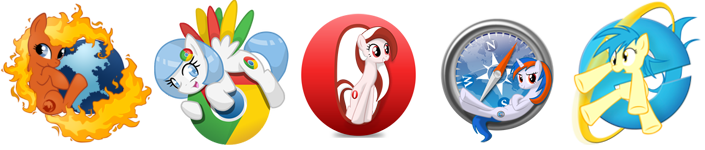:checked craziness
Ryan Seddon
From Melbourne, Australia
FACT:
Melbourne is the only city in the
world founded by Batman*.
* Stolen from food bloggers twitter bio

The checkbox is pretty boring...
Incorrect
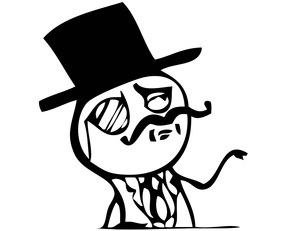
+ :checked = Awesome
Interaction without JavaScript
Stateful CSS, makes for something unexpected be extremely powerful
Custom Checkboxes/Radios
Original demo by Simurai
Quite easy
<input type="radio" name="opts" id="opts1"> <label for="opts1">Option</label>
Setup the styles to react to label clicks
input + label { background-position: 50px 0; } input:checked + label { background-position: 0 0; } input:checked ~ input + label { background-position: -50px 0; }
Shiny dot
input + label { /* less interesting styles */ background-image: radial-gradient(hsla(200, 100%, 90%, 1) 0%, hsla(200, 100%, 70%, 1) 15%, hsla(200, 100%, 60%, 0.3) 28%, hsla(200, 100%, 30%, 0) 70%); border-radius: 25px; box-shadow: hsla(0, 0%, 100%, 0.15) 0 1px 1px, inset hsla(0, 0%, 0%, 0.5) 0 0 0 1px; transition: background-position 0.15s cubic-bezier(0.8, 0, 1, 1); }
Wrote an article about this technique
Tree menu
See demo
Tree markup
<ol> <li> <input type="checkbox" checked id="folder1" /> <label for="folder1" onclick>Folder 1</label> <ol> <li>File</li> </ol> </li> ... more items </ol>
CSS, heavily simplified
.tree li input:checked ~ ol { height: auto; padding: 0 0 0 35px; } .tree li label:after, .tree li label:before, .tree li input:checked ~ ol:before { background: url(icon-sprite.png) 0 0 no-repeat; content: ""; height: 14px; width: 14px; } .tree li input ~ ol > li { display: none; } .tree li input:checked ~ ol > li { display: block; }
Wrote an article on this too!
Snorefest
bootleg.css
A dodgy version of bootstrap plugins
Dropdowns
Dropdown markup
<ul class="nav" role="navigation"> <li class="dropdown"> <input type="radio" name="dropdowns" id="dropdown1"> <label for="dropdown1" class="dropdown-toggle" onclick> Dropdown <b class="caret"></b> </label> <ul class="dropdown-menu" role="menu"> <li><a tabindex="-1" href="#">Action</a></li> ... more items </ul> <label for="dismissdd" class="dismiss-dd" onclick></label> </li> </ul> <input type="radio" checked id="dismissdd" name="dropdowns">
Dropdown CSS
#dropdowns input[type="radio"] ~ .dismiss-dd { display: none; position: fixed; top: 0; right: 0; bottom: 0; left: 0; z-index: 999; padding: 0 !important; background: transparent !important; line-height: 0; cursor: default; } #dropdowns input[type="radio"]:checked ~ .dropdown-menu, #dropdowns input[type="radio"]:checked ~ .dismiss-dd { display: block; }
Collapse
Collapse markup
<input type="radio" name="accordion-group" id="collapseAll"> <div class="accordion-group"> <input type="radio" id="collapse1" name="accordion-group" checked> <label for="collapseAll" class="accordion-dismiss"></label> <div class="accordion-heading"> <label for="collapse1" class="accordion-toggle">Heading #1</label> </div> <div id="collapseOne" class="accordion-body collapse"> <div class="accordion-inner"> ... </div> </div> </div>
Collapse CSS
#collapse .accordion input ~ .collapse { max-height: 0; height: auto; transition: max-height 0.2s ease 0s; } #collapse .accordion input:checked ~ .collapse { max-height: 500px; transition-duration: 0.7s; }
Tabs
Tabs markup
<input type="radio" id="foo" name="tabs"> <label onclick for="foo">Foo</label> //... more tabs <div class="tabs-container"> <div class="tab">...</div> //... more tab content </div>
Tabs CSS
.tabs input:nth-of-type(1):checked ~ .tab-content > :nth-of-type(1), .tabs input:nth-of-type(2):checked ~ .tab-content > :nth-of-type(2), .tabs input:nth-of-type(3):checked ~ .tab-content > :nth-of-type(3) { display: block; opacity: 1; }
Modals
Modals markup
<!-- Modal 1 --> <label class="btn" for="modal1" onclick>Launch ze modal</label> <input type="radio" id="modal1" name="modal" /> <div class="modal hide fade"> <div class="modal-header"> <label role="button" class="close" for="closemodal">√ó</label> <h3>Modal header</h3> </div> <div class="modal-body">...</div> <div class="modal-footer"> <label role="button" class="close" for="closemodal">Close</label> </div> </div> <!-- Overlay and close --> <input type="radio" id="closemodal" name="modal" /> <label for="closemodal" class="modalclose"> </label>
Modals CSS
#modals input ~ .modal { left: 50%; margin: 0; top: 0; opacity: 0; transition: transform 0.3s ease-in, opacity 0.3s linear; transform: translate(-50%,-100%); } #modals input:checked ~ .modal { opacity: 1; transition-delay: 0.4s; transform: translate(-50%,20%); }
Modal closing CSS
#modals input + .modalclose { transition: opacity 0.3s linear; position: fixed; top: 0; left: 0; bottom: 0; right: 0; z-index: -1; opacity: 0; } #modals input:not(#closemodal):checked ~ .modalclose { opacity: 0.8; z-index: 1; background: #000; margin: 0 !important; transition-delay: 0; }
Carousel
There's a lot going on in this, so...
This slide deck is powered by :checked
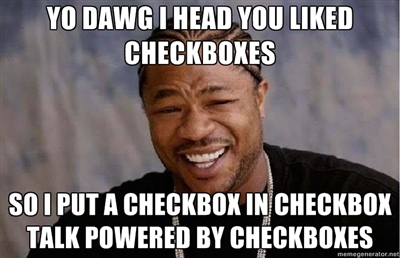
Introducing Slideshowbob
The Carousel and slideshowbob
work almost the same
Let's jump to the editor!
Or go to github and checkout the source code.
Quirks & Bugs
WebKit couldn't handle it
// Off input[type="checkbox"] ~ div { // Fancy styles } // On input[type="checkbox"]:checked ~ div { // Fancy styles }
Prior to Safari 5.1 & Chrome 13 this didn't work
Labels and iOS5 requires empty onclick
<input type="checkbox" id="foo"> <label onclick="" for="foo">I need an onclick in iOS</label>
<=iOS5 will not update a checkboxes state when touching a label, but adding an onclick attribute works.
Downsides
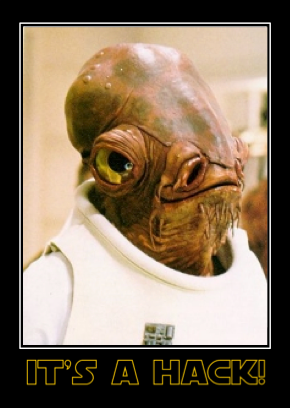
Accessibility issues
Confusing markup when consumed through a screenreader
Sometimes* require specific placement of markup
* and by sometimes I mean most of the time...
Overly complex selectors
Look at the Carousel CSS +/~ all over
Future, maybe...
A proposal for toggability on any element
#modal { toggle-states: 2; // How many states display: none; } // An element with 2 or greater toggle states // can react to the :checked pseudo-class #modal:checked { display: block; } .modal-button { toggle-share(#modal); }
Thanks!
- Slides: http://cssn.in/ja/cssconf
- Bootleg: github.com/ryanseddon/bootleg
- Slideshowbob: github.com/ryanseddon/slideshowbob