Not your average Drag and Drop
Ryan Seddon
font dragr
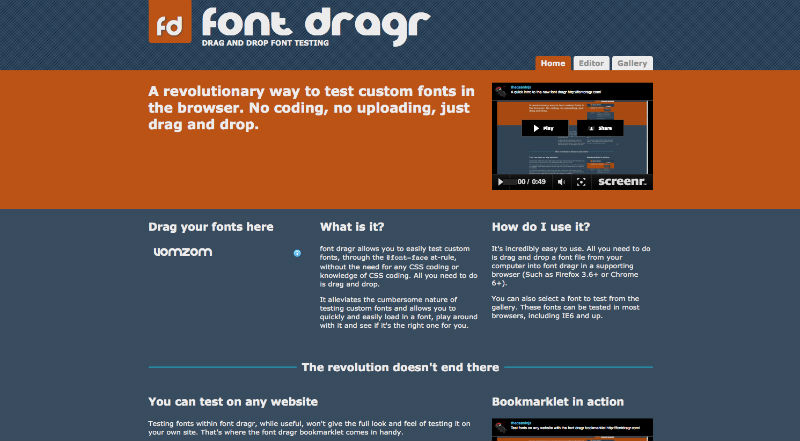
DnD is an IE API
Shipped in IE5.5
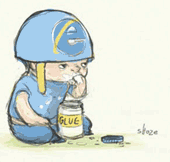
That's why it's UGLY
To accept a drop you need to cancel two other events, lolwut?
var body = document.body;
body.addEventListener("dragover", function(e) {
e.preventDefault();
}, false);
body.addEventListener("dragenter", function(e) {
e.preventDefault();
}, false);
body.addEventListener("drop", function(e) {
// Now we can get to Drop
}, false);
FileReader
Allows you to read files into memory
Mozilla did it first
DnD API has files property
body.addEventListener("drop", function(e) {
var files = e.dataTransfer.files,
// This is used to load files into memory
reader = new FileReader();
// FileReader is async so we attach a listener
reader.addEventListener("loadend", function(e) {
// e.target.result contains the base64 string
}, false);
// Get file and turn it into a base64 string
reader.readAsDataURL(files[0]);
e.preventDefault();
}, false);
Blob URLs
Reference the file directly
body.addEventListener("drop", function(e) {
var files = e.dataTransfer.files,
url = window.URL || window.webkitURL;
alert(url.createObjectURL(files[0]));
e.preventDefault();
}, false);
FileReader
- Firefox 3.6+
- Chrome 6+
- Opera 11+*
- IE10+

Blob URLs
- Firefox 4+
- Chrome 8+
- IE10+

Dragging
You can attach data to a drag event
Two things
<div class="drag" id="drag" draggable="true"></div>
[draggable='true'] {
-khtml-user-drag: element;
-webkit-user-drag: element;
-khtml-user-select: none;
-moz-user-select: none;
-webkit-user-select: none;
user-select: none;
}
Set/get drag data
drag.addEventListener("dragstart", function(e) {
var dt = e.dataTransfer,
// IE doesn't like anything other than "Text"
type = /*@cc_on!@*/0 ? "Text" : "text/plain";
dt.setData( type, "Some data to set" );
}, false);
drop.addEventListener("drop", function(e) {
var dt = e.dataTransfer,
// IE doesn't like anything other than "Text"
data = dt.getData( /*@cc_on!@*/0 ?
"Text" : "text/plain" );
alert(data);
}, false);
Bonus feature
Drag a file out of the browser*
dragout.addEventListener("dragstart", function(e) {
var dt = e.dataTransfer;
data = dt.setData( "DownloadURL", "application/octet-stream:Eadui.ttf:http://example.com/Eadui.ttf" );
}, false);
* Proprietary, Chrome only see my article about it